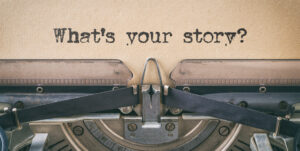Last week, we talked about selling phone photos as stock, and what you need to keep in mind if you want to try it. If you missed that issue, you can catch up here.
They say the best camera is the one you have with you. And, since we always have our phones nearby, more and more readers are wanting to sell their phone photos as stock.
But here’s the rub: If you want to sell your phone photos, they still need to look like professional shots.
Luckily, with a few tips and a little practice, you CAN take phone photos that rival big professional cameras. Here’s how:
- Pay attention to the light. This is just as important with your phone as it is with your big camera. For landscape, try to shoot at and around sunrise and sunset for the best light. For people shots, observe what the light is doing to their face and try to move to a place where it looks flattering.
Here’s a selfie I took in “bad” light, and another where I’m paying attention to what the light is doing to my face. It took a LOT of photos to get from the first to the last, but look at the difference:

- Watch your background. It’s harder to blur the background with your phone than it is with a big camera and a big lens. Which means that it’s even more important to pay attention to what’s sneaking in the background. Make sure it’s un-cluttered and doesn’t distract from your main subject. See the shots above.
- Compose with care. You pay extra attention to your photo composition when you’re carrying around your big camera, right? Make sure you’re doing it with your phone, too! It’s even easier with phones, because they’re small and have a BIG screen in the back – so you can see exactly what you’re getting! Don’t get lazy here.
Use the basics:
- Rule of Thirds
- Leading lines
- Framing
- Work the shot! While you’re carefully composing your photos, take a LOT of different shots, from different angles… getting closer, getting up above and down below… tilting the phone one way and then another.
Look at this phone shot. Pretty boring, huh?

If you see something pretty, think: What do I like about it? Then, photograph just that thing. I liked the color of the leaves and the water droplets on this bush. So instead of just stopping with a photo of the whole bush, I tried a few variations:

BONUS: Use an editing program. Your phone likely already has one built in that will let you adjust the exposure, contrast, color, and more. Another one I like is Snapseed, and you can also get the Lightroom app for your phone!
From today on, try to purposefully compose EVERY photo that you take with your phone. Even if you don’t plan on selling it, or it’s just something you’re documenting or sharing with one friend.
Phones are a great way to practice photography every day… and when you’re paying attention each time, you’ll find it will improve the photos you get from your bigger camera, too.