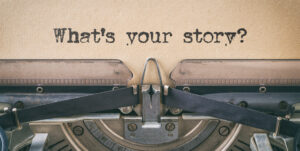Many of us here are travelers and photographers, and it’s only natural to go on a trip and end up capturing thousands of photos that need to be culled and edited.
I personally like to start my editing process while on the road in my downtime. And over the years, I have learned to use some of the tools that Lightroom provides to organize, manage and process my collection of images more efficiently during my trips.
So let me share with you 5 of my favorite tools to use in Lightroom when I am travelling:
1- Collections:
When taking photos in multiple locations and countries, keeping your photos organized can be overwhelming. To simplify your workflow, the Collections tool allows you to drag and drop photos and keep everything tidy.
Unlike folders, a single photo can also exist in multiple collections without having to create extra copies of the image on your hard drive.
For example, a photo of a fancy meal taken in Paris in 2021 can be added to a “France” collection, a “Food” collection and a “2021 trips” collection, all without duplicating the image.
2- Presets:
To speed up the editing process of all the photos taken during a trip, one of the most effective tools to use is the Presets panel.
Presets are a way to automatically apply some settings or give your photos an artistic look with just a single click. Think of them as similar to Instagram filters.
Some basic presets are usually included in Lightroom, but you can also find some for free or paid packs on the Internet.

Of course, you can also create your own presets. If you notice you always like to edit your photos a certain way, you can simply turn it into a preset! So next time all you need to do is click one button and it is instantly processed to your liking.
3- Dehaze:
Fog or haze can enhance the mood in your images, but it can also be distracting especially when it’s due to pollution. Lightroom has a fantastic tool that instantly brings back details on foggy hills or smog-covered cityscapes.
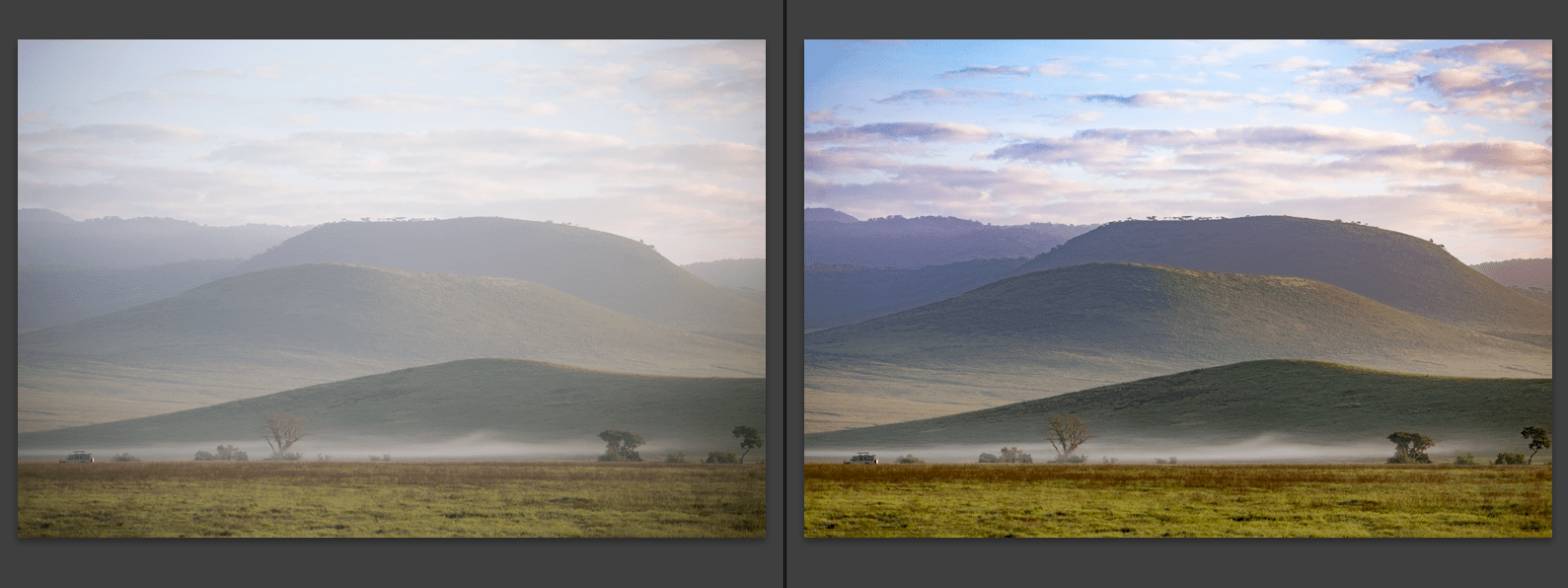
And here’s a pro tip: The dehaze tool can also be used to enhance starry skies at night if you’re lucky enough to capture the Milky Way.
4- The Map module:
The Map module is one of the most fun (and underused!) modules in Lightroom. It allows you to pin all your images on a map and access them quickly per country or location.
If your camera has a built-in GPS, you can turn it on and Lightroom will automatically add your photos to the map at the precise location. If you don’t have a GPS, you can manually pin by dragging and dropping your images as well.
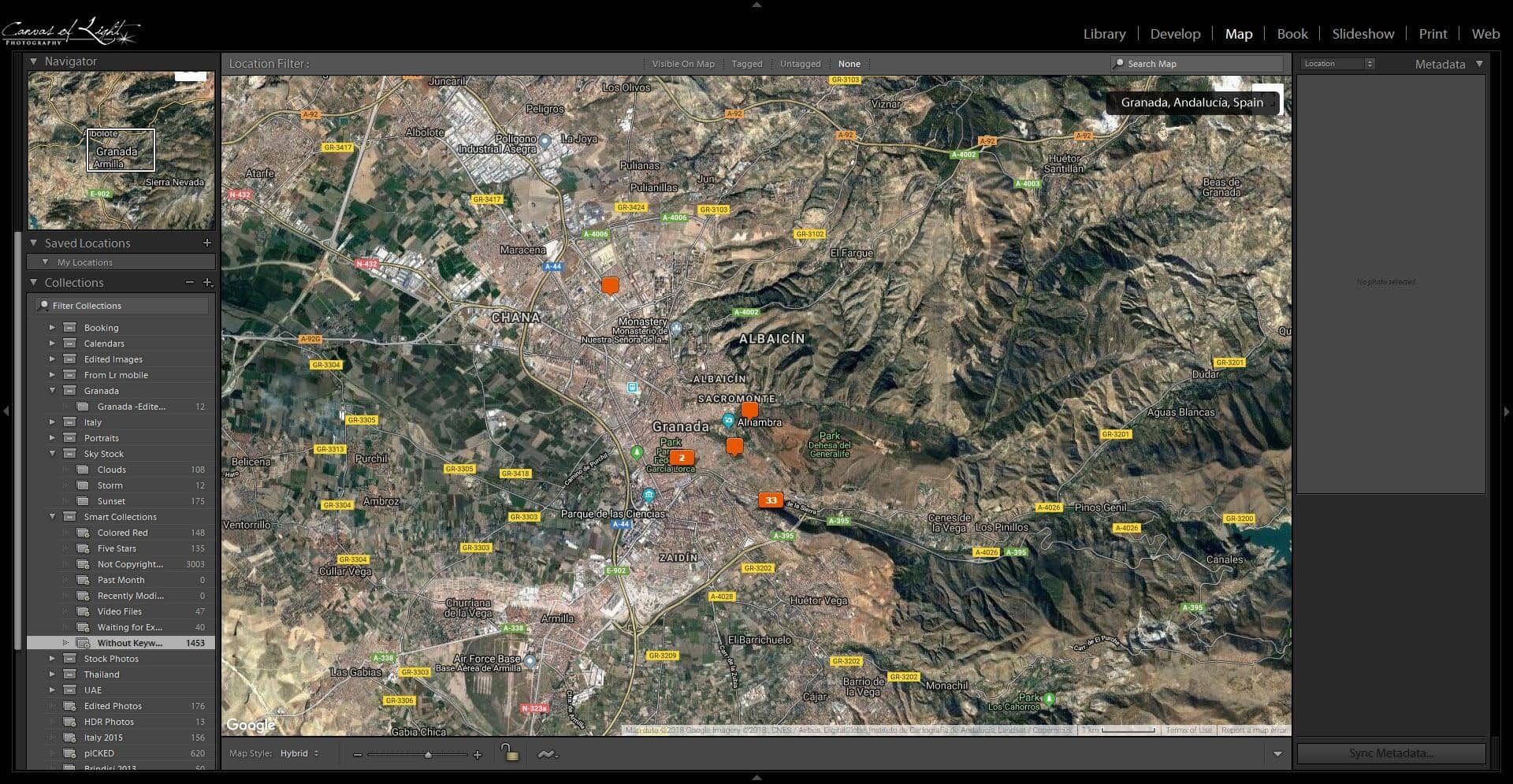
As a bonus, the more you travel to different countries, the cooler the map looks!
5- Smart Previews:
This one’s tailored to more advanced users, but if you store your images on external hard drives instead of your laptop and feel like editing some images on long trips, it can be very inconvenient, especially in cramped planes or bus rides.
In this situation, Lightroom can create “Smart Previews” that allow you to edit virtual copies of your images without needing to have your external drive plugged to your laptop.
And once your editing is done, you can simply plug in the external drive containing your original images later, and Lightroom will sync your edits immediately.
Lightroom is packed with different tools for making your editing on the road quick and easy. There’s no need to wait to get back home to edit your best travel photos and share them with the world.
— Daniel