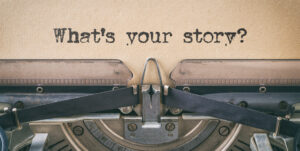“What if someone steals my photos?”
In our current digital age, I get this question a lot. And it’s true that if you never put your photos out there, no one will steal them.
… But no one will buy them, either.
Here’s what you should know: Agencies protect your photos by adding a watermark to them. If someone tries to download your photo without purchasing it — as designers sometimes do for their mock-ups — they’ll get this:

Of course, when someone buys your photo, they get the un-watermarked version. (And don’t worry, I didn’t steal this photo. It’s mine!)
Agencies also protect your photos by displaying a small, low-resolution version on the site. If someone tried to steal the thumbnail of this same photo (which appears without a watermark), then blow it up to a usable size, it would look like this:

Not very usable at all, actually.
You don’t want to add a watermark to your photos before uploading them to a stock agency, since agencies add their own. They’ll reject a photo that already has one.
But you can protect your photos by adding your copyright information into the metadata. What that means is that it won’t show up ON the photo when you look at it, but you can find it buried inside the data of the file.
If someone finds your photo, they can look inside the file information and see your copyright and contact information.
You can add your copyright information into the metadata a number of ways:
In Lightroom – Set up a “Metadata Preset” so that your information is automatically embedded in every photo that you import. In the Import dialog, in the right side panel, where it says “Metadata: None,” click on “None,” choose “New,” and create a new preset with your information.
In Photoshop – Add your information by going to File -> File Info and entering your information.
In Windows – Right-click on a photo thumbnail (the icon in a folder or on your desktop) and select “Properties.” Click on the “Details” tab. You should be able to add or edit information there.
Information to include:
- The copyright symbol and your name. Ex: © Bonnie Caton. To get a copyright symbol on a PC, hold down “Alt” and type “0169.” On a Mac, hold down “Option” and type “g”. Or you can copy and paste it from this note.
- Your email address, in case someone finds your photo and needs to contact you.
- Your photography website, if you have one.
Technically, you don’t have to do any of the above to copyright your photos. As soon as you press the shutter button, the photo is legally under your copyright. You own it.
But going through the steps above can help if your photo finds its way into the wrong hands. Professional photographer Efrain Padro (who is a former lawyer and well versed in photo copyright law) also recommends you register your copyright. He wrote a great article about how to do that here.