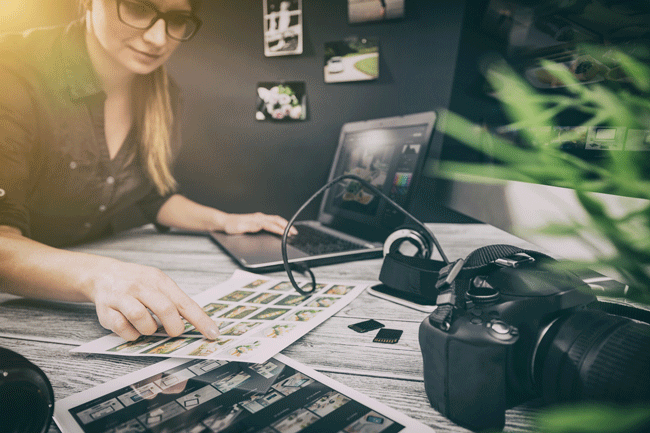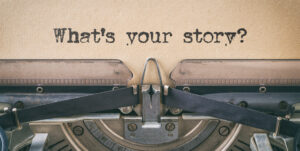One of the questions that regularly comes up about stock photography is how to stay organized.
As in how to keep track of which photos get accepted or rejected to which sites, and so on.
The honest answer is—it depends!

Every photographer has a different system that works for them. So, I asked five stock photographers how they organize their files, and here’s what they said…
Shelly Perry: Well, since I have really only worked with one site at a time, I have one folder for each year, and inside are photos to be uploaded, a folder of uploaded, and a folder of rejected images. Sometimes I also keep the model releases in a folder within the main folder.
Sarah Ehlen: I use collections and keywords in Lightroom to keep track of which photos have been accepted to each agency. I do have some images that are exclusive with one particular agency, so those also get a color label in Lightroom so that it’s easy to see at a glance which images those are as I’m looking through my library. This way I don’t accidentally upload them to any other stock site.
Danny Warren: I put all of my original images in folders with the naming scheme: YYYYMMDD Shoot Name. That way they sort properly by time and that is an easy way for me to remember and keep track. Then, when I process images for stock, I do that on a different folder directory, but use the same naming conventions. This keeps my stock images separate, but easy to relate back to where they came from. I only submit to one agency, so I don’t have to worry about what got submitted where.
Efraín M. Padró: I use a program called Daminion. I keep track of my image collection—including which images have been submitted/accepted/rejected/published—in Daminion by using a combination of color tags, stars and keywords. This approach prevents me from submitting the same image twice to not only my stock agency but to recurring publications (yearly vacation guides or calendars, for example).
Daniel Nahabedian: The stock website I use the most is Adobe Stock, and having Lightroom is really handy because you can upload directly from inside the software and keep track on what has been published or not. If I submit outside of Adobe Stock, I just use collections in Lightroom to keep track.
Ryan Lane: I am exclusive with Getty/iStock, so it’s really quite simple to keep track of what I submit, and what is or isn’t accepted. Less time involved, and a higher pay rate. Win-win for me.
And as for me, I don’t keep organized at all! My method is always to move forward in time. I never go backward through my old images and try to submit more. This way, I never really need to keep track of what’s been accepted or rejected, where.
The best strategy is to figure out a system that works for you. This is something that will likely develop and change over time as you grow with stock photography, and that’s ok.
First, keep in mind that if you’re just getting started, I recommend beginning with no more than three stock photo agencies at first. This will keep things more manageable.
Also, some of the folks above only submit to one agency, but in the beginning, I always recommend “playing the field,” and not signing up to be exclusive with any particular agency. This means that you’ll be able to upload the same images to multiple sites without worry. And you can figure out which sites you like best.