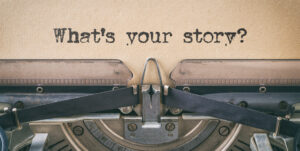A few weeks ago, I asked you to send me a photo you’d like to watch me edit in Lightroom.
First of all, thanks to everyone who sent in a photo – I got hundreds and am still sifting through them. The video is still coming, so hang in there!
Secondly, one thing I noticed is that many (if not MOST) of the photos you sent were phone photos.
It makes sense. We’re completely attached to our phones, and it’s the quickest, easiest way to snap a shot.
And yes – you can sell phone photos as stock. But – and this is a BIG “BUT” – they still have to follow agency guidelines. That means:
- Good composition
- Proper exposure (no areas that are over- or under-exposed)
- Main subject in focus
- Clean and clutter-free
Also, just like stock photos you take with a camera, they should go beyond snapshots of objects in your immediate vicinity.
If you want to take photos of the flowers in your backyard – by all means, do! But make sure the light is good, your composition is strong, and maybe try misting them with water droplets or finding another way to make them special.
When you pick up your phone to snap a shot, think of it like composing a photo with your camera. Sloooooow dooooown and really look at what’s in the frame. Then try some of these things:
- Decide what your main subject is – just because it’s a phone photo, doesn’t mean it’s not important to compose with care!
- Get closer, eliminating any distractions.
- Change your angle to accentuate your subject.
- Use trees, flowers, clouds, doorways, or other objects to “frame” your subject.
- Touch the screen with your finger to adjust exposure.
- Also touch the screen with your finger to focus on your main subject.
I’ve recently sold some phone photos as stock (most sites, like Shutterstock, now have an app that makes it easy to upload directly from your phone). My phone photos aren’t my best-sellers. But it’s pretty cool to take a photo with your phone and sell it!
Here are my current top-selling phone photos:



Should you upload your phone photos to stock agencies? YES! It’s easy, it’s fun, and they can make you money.
But make sure you’re mentally checking off all of the items above while you shoot, and you’ll have a lot more success when you do.
Next week, I’ll talk more about composing phone photos for stock, using some tips that will work for your regular camera, too.
In the meantime, look for the “Shutterstock Contributor” app in iTunes or the Google Play store, and get uploading!
Editor’s Note: That Lightroom video is coming soon, so keep watching for it here. But if you want to have a pro critique your photos for stock and show you some of her favorite Lightroom tricks, join up and get into this Month’s Challenge – Friendship – starting TODAY! Get in here.