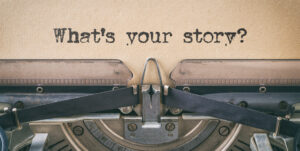One thing I love about stock photography is that you can take pictures of just about anything and make sales.
However, there are a few deal-breakers when it comes to picking out the best photos to submit.
Here are some things you definitely want to avoid in your images:
- Missed focus. This is super important—your subject needs to be sharp. Use a tripod in low light conditions or be sure to use a fast enough shutter speed so that you aren’t getting camera shake from hand-holding. If your subject is moving, make sure that your shutter speed is fast enough to freeze the motion.
- Over or underexposure. You don’t want your photo to be too bright or too dark. The idea is that your subject and other important details in your scene should be properly exposed. Let’s say your sky has beautiful clouds. You wouldn’t want that sky to be so overexposed so that it’s pure white and lacking detail.
- Anything that is branded or trademarked can’t be visible in stock photos. Check all clothing and props for any logos that could be sneaking in, no matter how small.
- It’s important to watch out for clutter that can distract from your subject. It could be a tree branch poking into your frame or a brightly colored sign in the background. Anything that pulls the viewer’s attention away from the main subject should be excluded from the shot.
The good news is that once you know what to look for, it’s relatively easy to catch these issues in the field and fix them on the spot.

It’s a good idea to get in the habit of taking the time to carefully look over your image on the back of the camera. Here are the steps I recommend…
First, scan the edges and background of your photo to look for distractions you may not have noticed. This will allow you to recompose, change your angle, or remove the item from your scene altogether.
Next, take a peek at your histogram to assess proper exposure. (If you don’t know how to read a histogram, check out this article.) Make sure that you aren’t losing any important detail in your highlights or shadows.
Lastly, be sure to magnify or zoom into the image on the back of your camera to check for sharp focus. You want your subject to be nice and clear with sharp edges. Zooming in can also help you catch logos that you may not have noticed when you first took the shot. It’s often easier to remove or cover up a logo in the field than to spend time removing it later using Photoshop.
It may seem like this is a lot to remember. However, the more you practice evaluating your images as you shoot, the easier it becomes to catch and fix potential problems from the get-go. This means less deal-breakers and more photo sales for you!
— Daniel