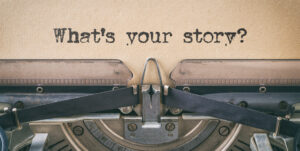Last week, I showed you a photo that looked like it was in focus, but when viewed at 100%, you could tell that it was not. Before you submit any photo as stock, it’s important to view it at 100% to make sure that it’s free of any technical errors, and that it’s in focus. Here’s a short video that shows how to view your photos at 100% using Adobe Lightroom:
It’s amazing what some quick processing in Lightroom can do for your photos, and the basic edits are simple to learn. I’ll show you some examples in the next issue.