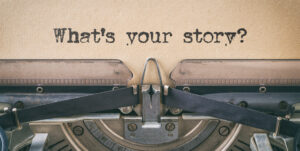When it comes to stock photography, the simplest photos are usually the most profitable.
Photo buyers love it when you leave room for text, company logos, and other graphics to be overlaid on an image.
That’s why our Challenge theme this month is ‘copy space.’ It’s this idea of leaving blank space or extra room in your image for designers to play with. Doing this really is one of the best ways to increase your stock photo sales.
Photographer, Sarah Ehlen has certainly found this to be true. I’ll let her fill you in below…
Creating Copy Space
By Photographer Sarah Ehlen ~ Whitefish, Montana
It was an early spring day in Montana. The sun was out but there were still big piles of snow in my yard, and nothing was blooming yet.
I decided to head to my local flower shop to look for a colorful bouquet to brighten up my kitchen. And then I thought, ‘why not turn this into a stock photo shoot?’
The images I ended up taking from that shoot have turned into some of my best-selling stock photos, primarily because they feature plenty of copy space.

Here are five important ingredients for creating a photo with copy space:
- Choose a simple subject. No need for elaborate set-up’s or complicated staging. Choose subjects that you have easy access to and enjoy shooting.
- Pick your background. Choose a background that compliments your subject and lets it stand out. For the shot above I chose a basic white sheet of paper since the flowers already had a lot of vibrant color.
- Keep your edges clean. Clutter-free images are especially important for this type of photography. Visually sweep your edges to be sure no distractions are sneaking in. I photographed my flower bouquet by setting up a tripod and photographing it with the camera pointing straight down from above, creating clean edges.
- Use flattering light. For most subjects this means using soft, diffused light. Think cloudy days, shaded areas, or window light filtered through a curtain. The photo above was taken on a cloudy day, outside on my porch.
- Consider your white balance. You want to be sure that the colors in your photos are exactly how you like them. Next week, I’ll show you a great way to do this using Lightroom! Stay tuned…
Use the ingredients above to create your own stock photos with plenty of copy space and a high sales potential