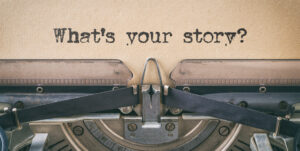Anything you can do to help your stock photos stand out to a buyer is a good thing.
Photographing panoramas is a great way to do this!
By panorama I mean taking multiple photos and stitching them together to create a long, skinny image. It’s actually pretty simple to do using editing software like Adobe Lightroom.
Here are three reasons why you should give it a try and add some panoramic images to your stock photo portfolios:
1. They make great banners for websites. Oftentimes photo buyers are looking for images to illustrate text on a webpage. Skinny panoramas work great for this because they get the message across without taking up too much room on the page. The shot below feels intentionally composed and would make a great banner for a website.
 2. They stand out from the crowd. When a photo buyer is searching for an image on a stock site, they see a ton of small thumbnails. Since panoramas will naturally have a bigger thumbnail, they tend to stand out as a buyer is scrolling through hundreds of possible choices. For example, there is a ton of competition when it comes to flower photos, so creating a panorama could be a big help.
2. They stand out from the crowd. When a photo buyer is searching for an image on a stock site, they see a ton of small thumbnails. Since panoramas will naturally have a bigger thumbnail, they tend to stand out as a buyer is scrolling through hundreds of possible choices. For example, there is a ton of competition when it comes to flower photos, so creating a panorama could be a big help.

3. They provide an interesting perspective. Panoramas lend themselves particularly well to big landscape scenes or interiors that are tough to capture with a wide angle lens. By stitching multiple images together, you can create something truly out of the ordinary like the shots below.


As I mentioned above, Lightroom makes it pretty easy to create stunning panoramas. Here’s an article that will walk you through it.
And once you’ve created your own panoramas, don’t forget to add important keywords such as “panoramic” and “web banner” when you upload the shots to your stock photo sites.