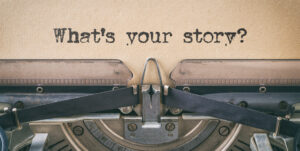For the Snap & Sell Photo Club Challenge “Let’s Play,” I decided to take my camera out and play with a new technique, called “double exposure.”
Here’s the result, which I showed you last week:

I wasn’t going to submit this photo to my agencies. I thought it was too “experimental.”
But it’s become one of my best-sellers, and even landed me a nice $400 side-gig making a similar image for a university in Austria.
This technique is all done in-camera. No Photoshop.
Here’s how it works:
- Set your camera to “multiple exposure” mode. (Check your manual.)
- Take two photos, and your camera combines them into one.
- Experiment a lot to get the result you want.
TIP: Include some open white area in the background of each, like an overcast sky.
Snap & Sell Photo Club members: You’ll find a short video tutorial on how this works under the “Bonuses” section of your members-only page.
Give it a try and post a shot to the Snap & Sell Photo Club Facebook page!
It’s a good idea to try something “non-stock” once in a while to open yourself up creatively. Every so often, you’ll find that your “non-stock” experiment turns into an excellent stock shot!
Not all cameras have a “multiple exposure” mode. Check your manual to see for sure. If yours doesn’t, you can also get this effect using Photoshop, by putting one photo on one layer, and another photo on a second layer, then changing the “layer mode” of the top layer to “screen” – which is what I did for the University of Vienna shot I showed you last week.